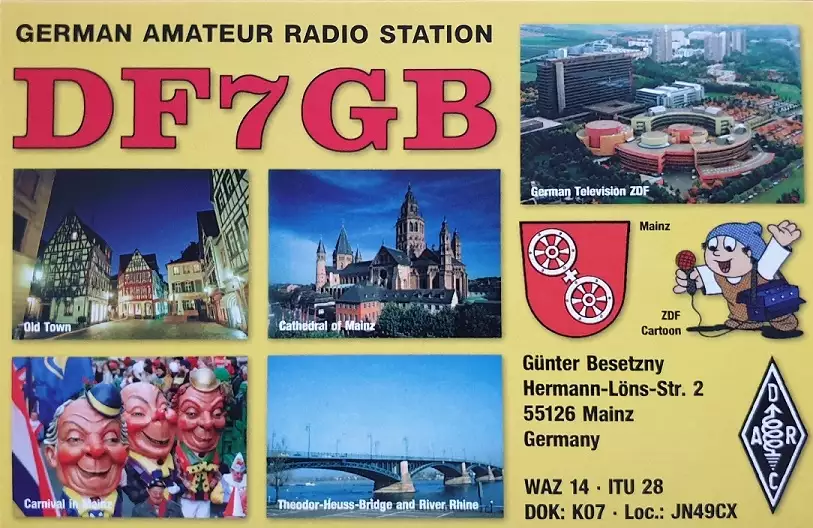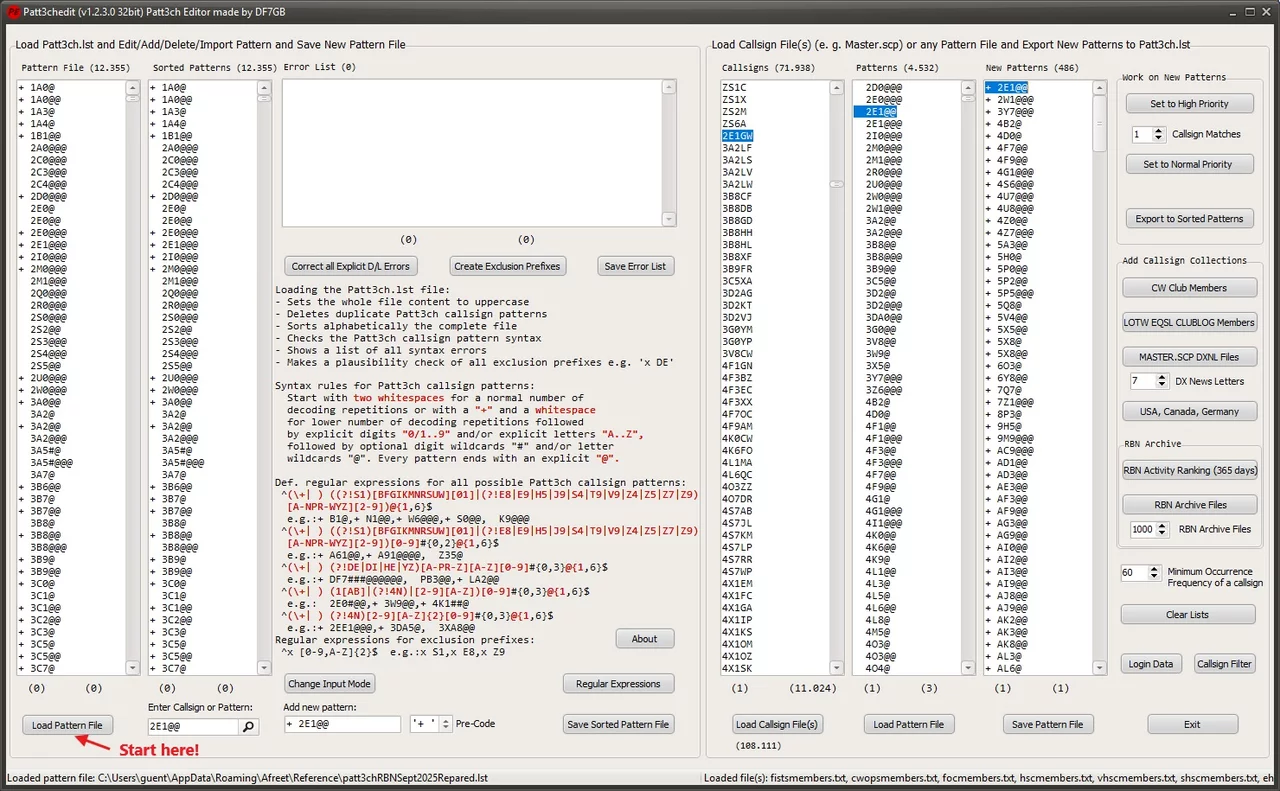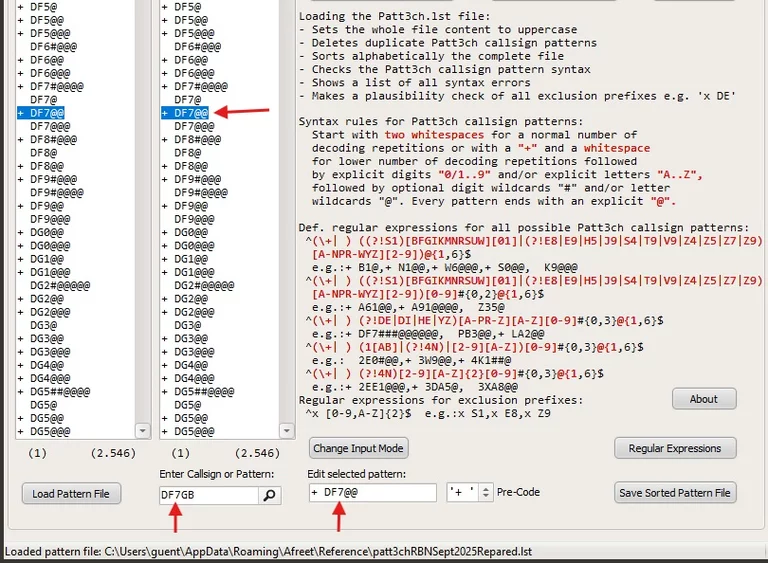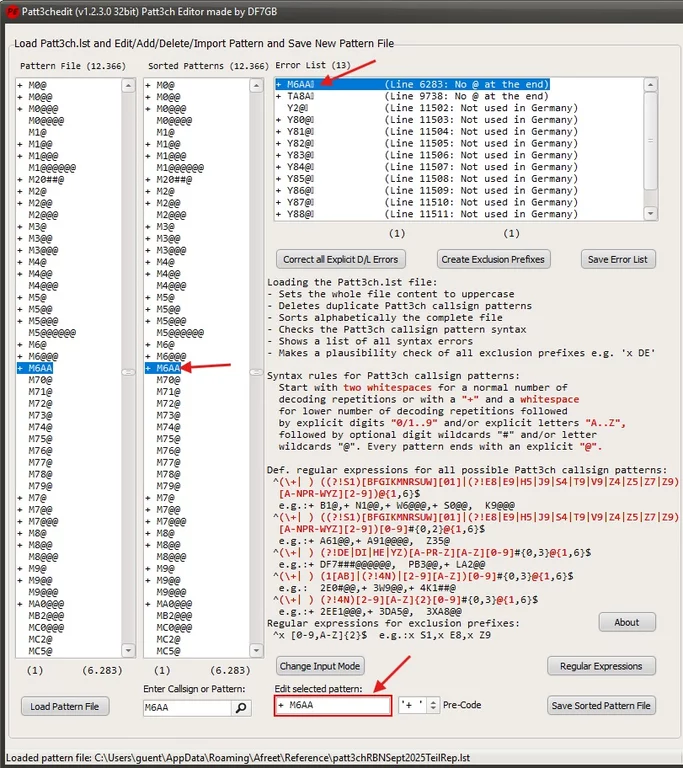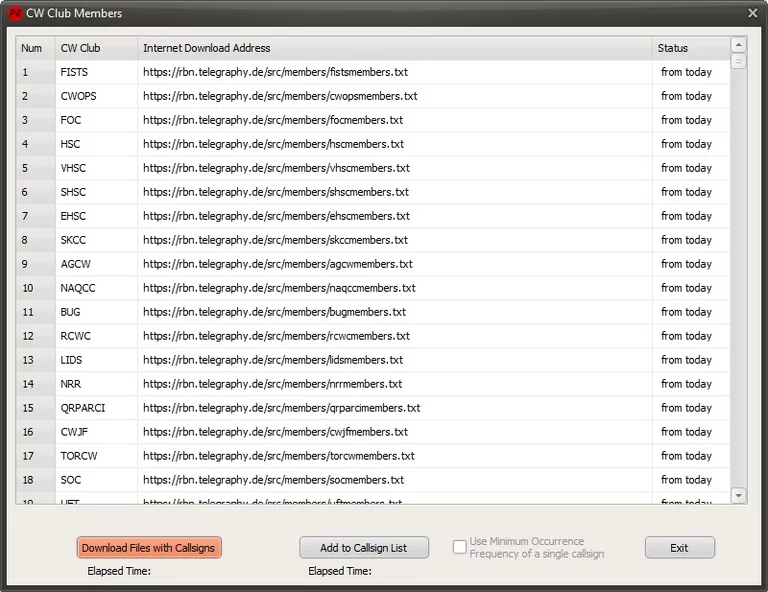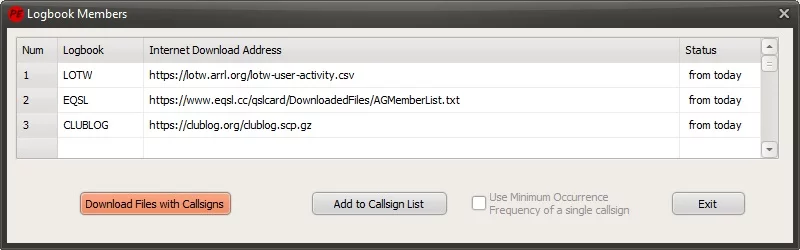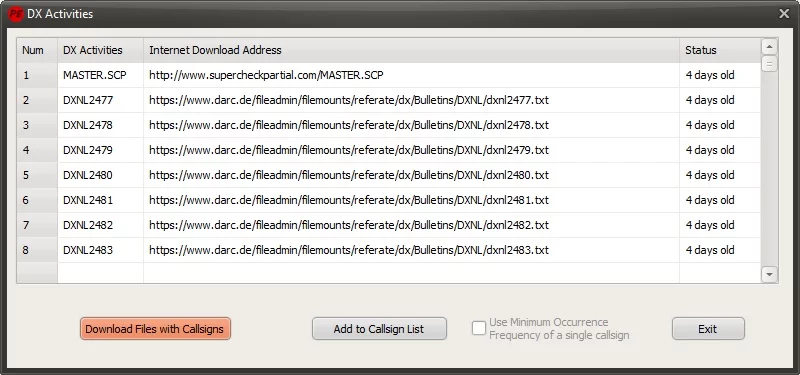Patt3chEdit
The file patt3ch.lst contains callsign patterns, which are used in the CW and RTTY skimmer, developed by Alex VE3NEA, for callsign recognition. Patt3chEdit allows you to find and correct errors, edit and add callsign patterns and compare callsign pattern files. The syntax rules are printed on the program page. But you don't have to memorize the rules. You can search for a pattern on the basis of a callsign and, if it is not present, add the new generated callsign pattern, very easily.
When loading the patt3ch.lst file, a copy is immediately displayed in alphabetical order. Individual erroneous entries can be clicked in the error list and corrected in the edit input line and integrated into "Sorted Patterns" with pressing enter. Clicking onto explicit errors opens a new window that creates several new callsign patterns. With the OK button the new missing callsign patterns are created and integrated into the “Sorted Pattern” list. The faulty callsign pattern will be deleted.
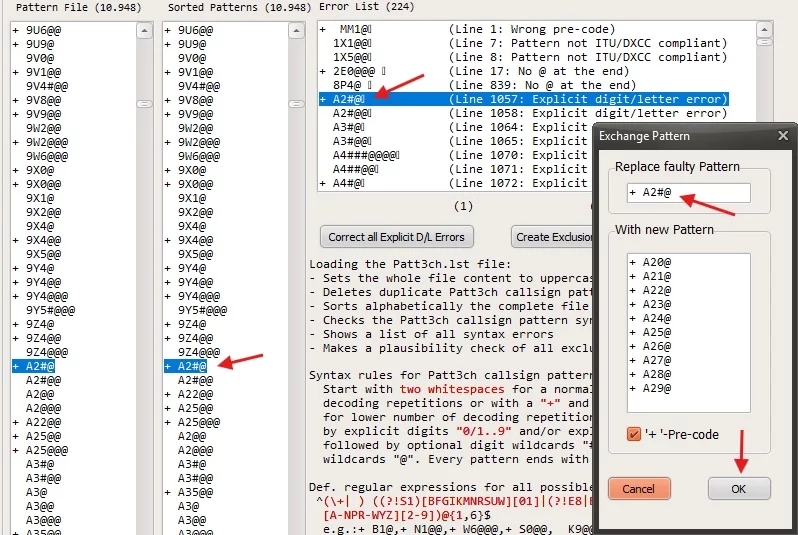
There is also the possibility to correct all explicit digit/letter errors at once at the push of a button. These are then displayed on the right side of the program window. Under "Patterns" the corrected callsign patterns are displayed and under "New Patterns" the new callsign patterns are listed, which are not present in the already loaded patt3ch.lst file on the left side. The plus sign is also transferred. The button "Export to Sorted Pattern" integrates the "New Patterns" list into the "Sorted Patterns" list, of course in alphabetical order. The incorrect patterns are deleted immediately. By pressing the "Save Sorted Pattern File" button the new Patt3ch.lst file can be saved.
A special feature is that new missing callsign patterns can also be created from different types of callsign files. For example, the well-known MASTER.SCP can be loaded or a normal TXT-file with callsigns or Telnet logs generated by Putty, also in sh/dx format or ADIF and Caprillo logs or the last Reverse Beacon Network raw data logs or the last DX Newsletter from DARC published in Germany or the LOTW Member List or the EQSL Member List or the Clublog Member List. Shortwave listeners and invalid callsigns will be sorted out in any case. An absolute must is the integration of all CW Club Members worldwide into the Patt3ch.lst file. Patt3chEdit can load the current member lists of 37 known CW clubs and integrate them into the patt3ch.lst file. The integration of all current official callsigns from the USA, Canada and Germany is also possible. You can load the mentioned files individually or via the collections buttons several files at once in a kind of batch job.
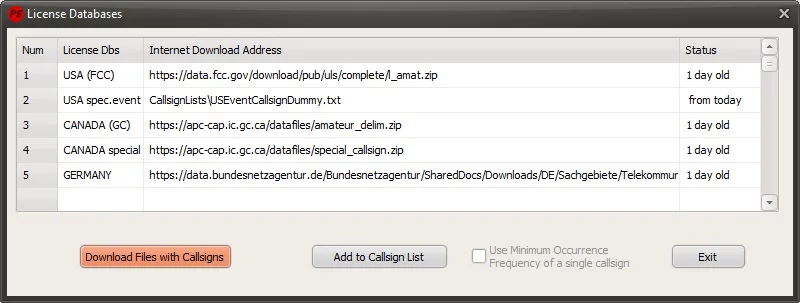
If you want to integrate the callsigns from the RBN activity ranking or from the RBN archive files, you should subsequently check all extracted callsigns.
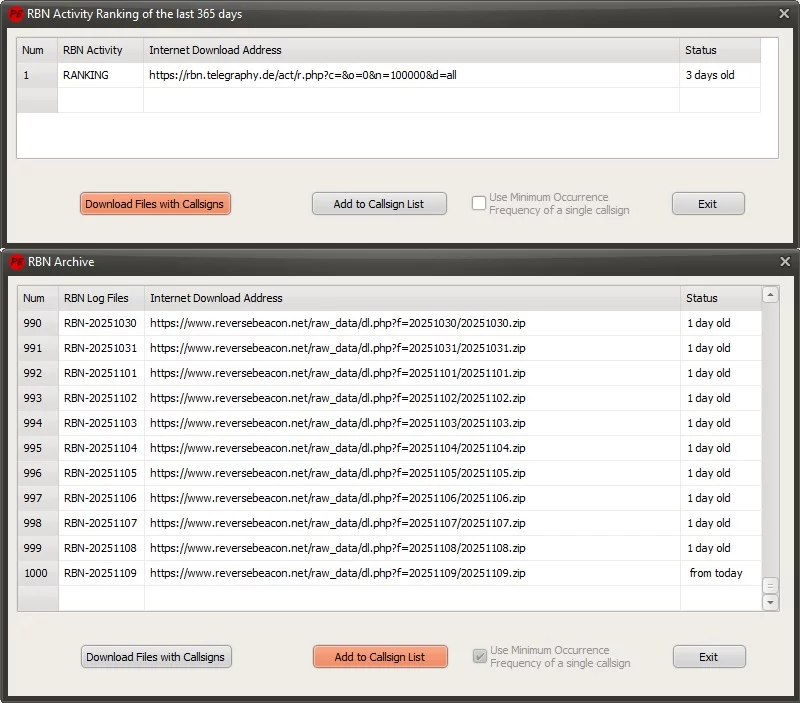
Download RBN archive files from https://reversebeacon.net/raw_data/
To avoid loading faulty callsigns from normal log files or RBN raw logs, it can be decided how many times a callsign must occur before it is accepted. For this purpose, the parameter "Minimum Occurence Frequency of a single Callsign" is used. As a result, incorrect callsigns can be filtered out as far as possible. During loading a new pattern list is automatically created. It contains only patterns which are not present in the patt3ch.lst file on the left side. The loaded callsigns can be checked with the help of the context menu. A callsign lookup on the Internet is possible. If a unknown callsign appears in the list, it can simply be removed with the context menu item "Delete marked callsign(s)". This removes also the created pattern(s).
If you prefer to let the software handle this, select all callsigns and activate the context menu option "Delete selected callsigns if not on QRZ.COM". Beforehand, enter your QRZ.COM login credentials in the "Login Data" form to remove unknown callsigns from this list. This query is free. Additionally, the online databases HAMQTH.COM, QRZCQ.COM, and HAMCALL.NET, as well as the pre-installed HAMCALL database, are available. Use of these databases is subject to a fee. After completing this process, you will find the folder "CallSignQRZVerified" containing two new files: "Whitelist.lst" and "Blacklist.lst". The whitelist contains the verified callsigns, and the blacklist contains the unknown ones. You can load the blacklist for a new process, which can then be verified using the HAMCALL database, for example. Each time, a new whitelist and blacklist will be created, and so on.

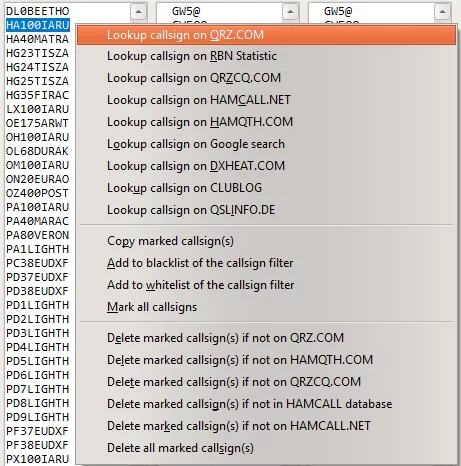
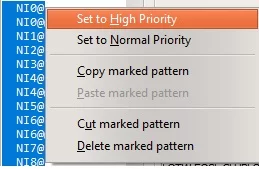
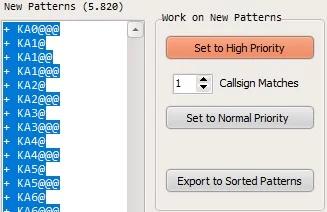
For newly created callsign patterns, you must decide whether to precede them with a "+" sign. This allows recognized callsigns matching the pattern to be sent to the Telnet server more quickly. This can be done by right-clicking and selecting the appropriate option in the context menu. Alternatively, you can assign a "+" sign to all callsign patterns or none with a single click. You can also specify how many similar callsigns should form a pattern with a "+" sign. This is done via "Callsign Matches" and "High Priority". Finally, all new callsign patterns must be added to the "Sorted Patterns" list using "Export to Sorted Patterns" and then saved. This creates an expanded Patt3ch.lst file that can now be used for CW and RTTY skimmers.
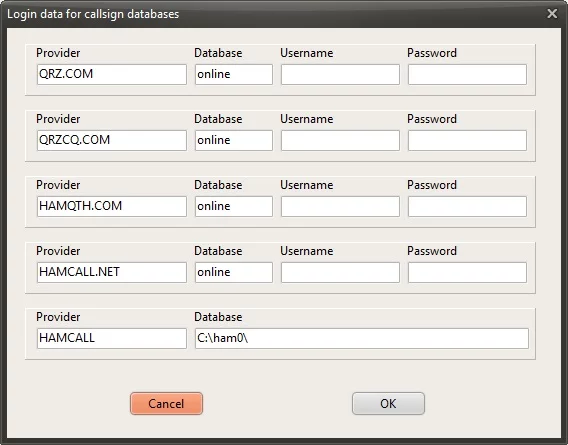
The following callsign filter are used to verify callsigns from RBN ranking , RBN archive files and log files, together with the callsign regular expression.
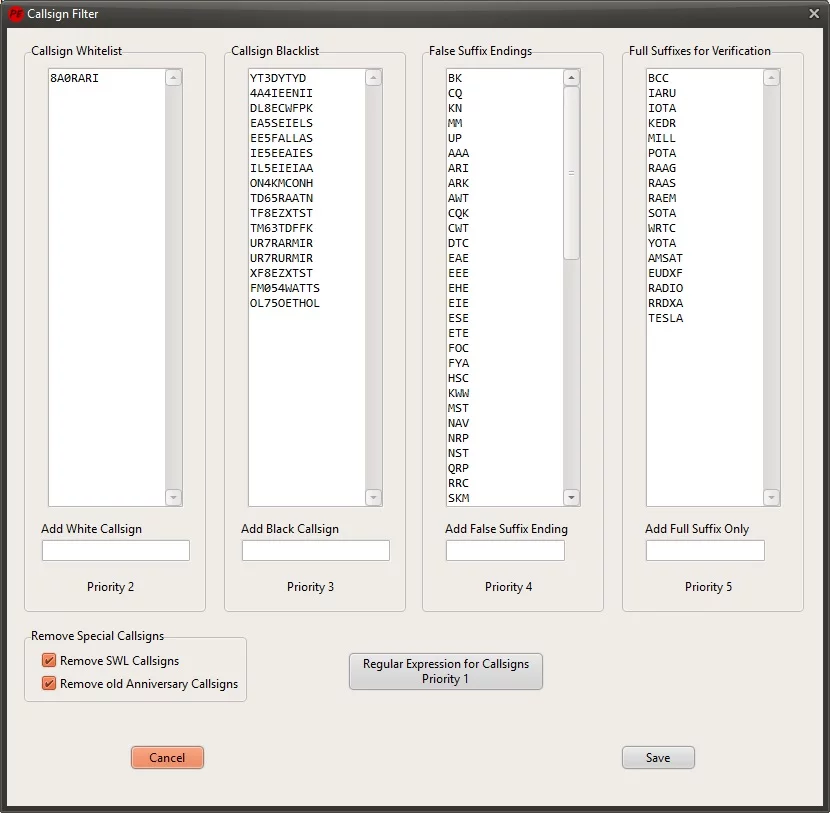
The first regular expression verifies Patt3ch patterns and also the exclusion prefixes. The valid exclusion prefixes are derived from the regular expression of the Patt3ch pattern. This RegEx used to check the pattern files and also the manually entered pattern entries.
The Callsign Regx is used for callsign recognition in RBN ranking, RBN archive files and log files.
The two regular expressions can be edited, but they must be validated and they must match each other.
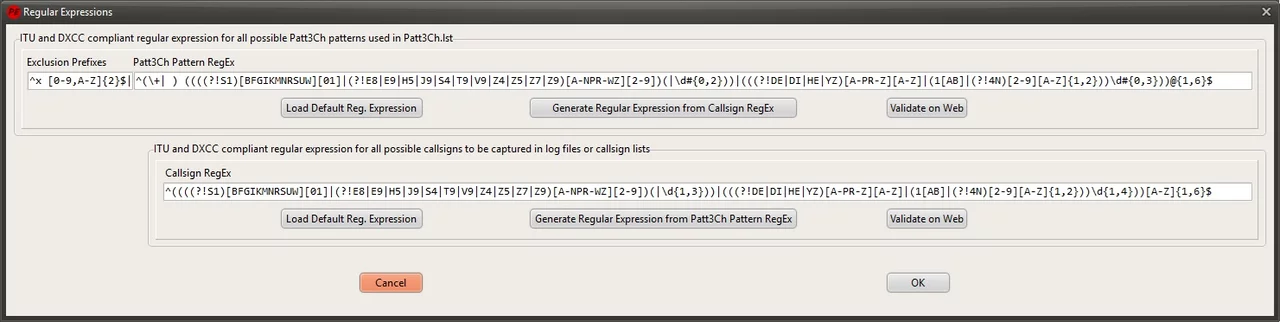
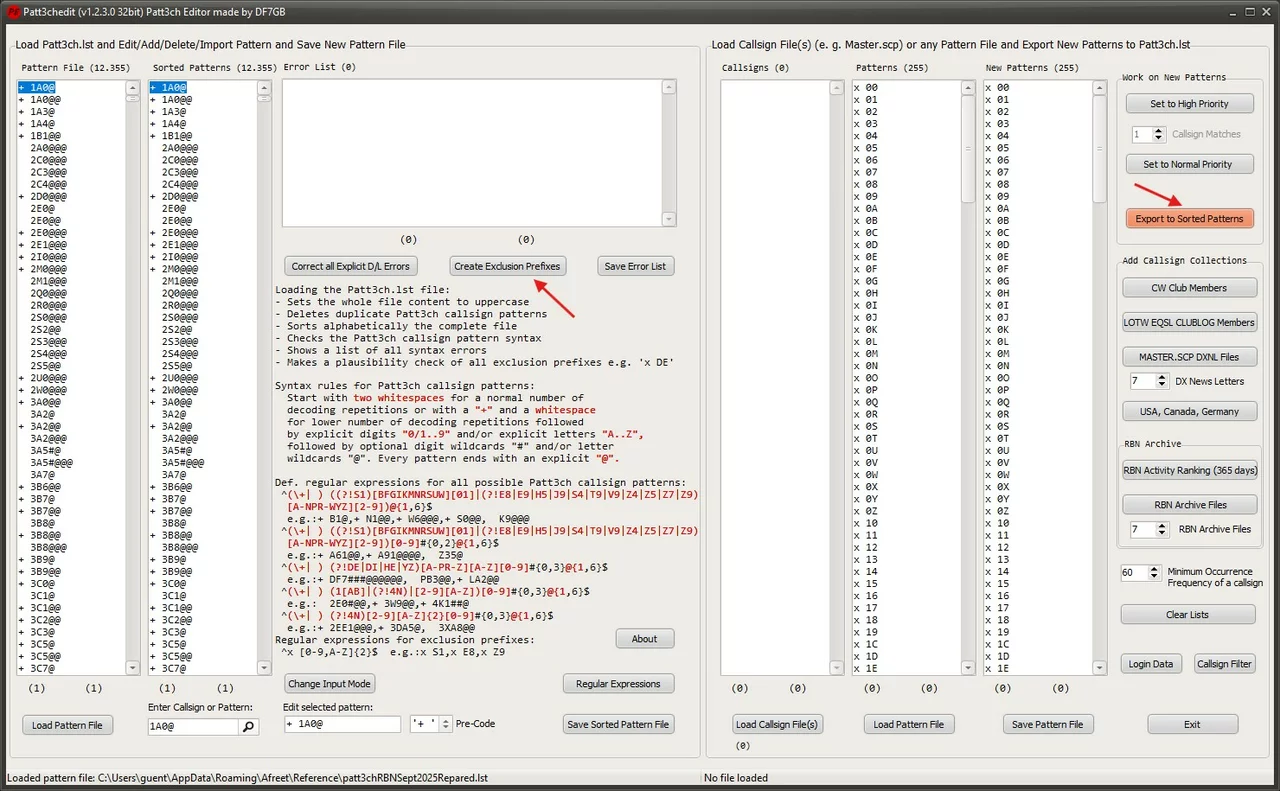
Finally add all possible exclusion prefixes to the patt3ch file. The skimmer will never output callsigns with these prefixes.
At the end, a new, much larger and error-free Patt3ch.lst file will be created and can be saved in the directory "C:\Users\...\AppData\Roaming\Afreet\Reference\". This ensures safer and faster callsign decoding.
This tool also allows creating a new patt3ch.lst file from scratch using an up-to-date RAC callbook and other available callsign lists. In the download area you will find error-free files and files expanded with all available lists.
Installation
After downloading Patt3chEdit.exe copy the file into a directory of your choice, e.g. "C:\Patt3CH". An ini-file is created at the first start to save the program settings. Now you can load the patt3ch.lst file with "Load Pattern File" at the bottom left and start to fix errors, then create and save new patterns. If you install Patt3chEdit on a skimmer server, accessing and updating patt3ch.lst directly is very easy. The folder of the pattern file is C:\Users\...\AppData\Roaming\Afreet\Reference.
In some cases it could be also helpfull to use Black.lst which resides in the same folder! Sometimes the CW skimmer decodes grid locators which look like callsigns. These can be manually entered into the Black.lst file to prevent them from being published.